The best way to understand how the program works is looking some screenshots. Click on a screenshot for a full-size view of the desktop.
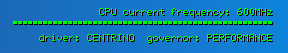
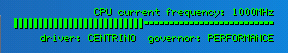
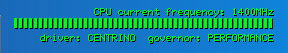
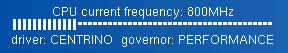
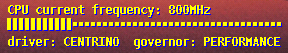

osdcpufreq displays an OSD-like window (similar effect as a television's on-screen volume control) with information about the CPU current status, including frequency, driver, governor... It is very useful for laptops equipped with mobile technology processors (like the Intel Centrino), which can change the speed on the fly.
The best way to understand how the program works is looking some screenshots. Click on a screenshot for a full-size view of the desktop.
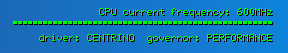
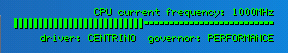
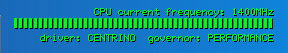
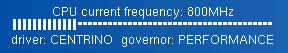
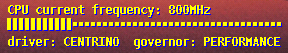

[[ Firstly, copy the /etc/osdcpufreq.conf file to your home directory (cp /etc/osdcpufreq.conf $HOME/.osdcpufreq.conf) and edit it to change the default settings. ]]
It is really easy: open an X Terminal, like xterm or konsole, and execute osdcpufreq command ;-)
The program's purpose is to quickly display the current status
of the CPU, that's why I recommend you to associate a keyboard
shortcut for the osdcpufreq command, for example:
Ctrl+Shift+C. The configuration process depends on the
desktop manager you were running:
-->KDE: you can configure it inside Control
Center--> Regional & Accessibility-->
KHotKeys. Select New Action and type
osdcpufreq into the Action name field, then go to
Actions, select New--> Command/URL and type
osdcpufreq. Finally go to Triggers, select
New--> Shortcut Trigger and capture your keyboard
shortcut.
-->WindowMaker: you can attach osdcpufreq to a hotkey
using WPrefs. To do this, osdcpufreq must be a command in your
right-click menu or submenu. Go to WPrefs--> Applications
Menu Definition, drag Run Program item to the menu,
select it and type osdcpufreq into Program to Run
field, then capture your keyboard shortcut. Finally reset
WindowMaker: WindowMaker->Exit->Restart.
-->XFCE: Settings--> Window Manager Settings-->
Keyboard--> Add, write any name, then, inside Command
shortcuts, double click on none none, type
osdcpufreq, and now capture your shortcut.
*A processor that supports frequency scaling, like Intel Pentium M (Centrino), mobile AMD K6-2+, mobile AMD K6-3+, mobile AMD K7, AMD64 with Cool'n'Quiet, etc.
*Linux Kernel version 2.6 with CPU Frequency scaling (CPU_FREQ) and CPU frequency translation statistics (CPU_FREQ_STAT) support. Of course, your processor's CPUFreq driver must be enabled, either inside the kernel or loaded as a module.
*XOSD library. osdcpufreq requires the XOSD On-screen display library to compile and to execute.
*The X Window System. The X server (Xorg/XFree86) must be running when executing osdcpufreq.
You can download the source code at https://sourceforge.net/projects/osdcpufreq/
The current version is osdcpufreq-0.3
If you have any question, ideas, bugs report, etc. please, send me an email.
osdcpufreq is distributed under the terms of the GNU General Public License as published by the Free Software Foundation (GPL-2).